Disclosure: In any review for a product or service, products or compensation may have been provided to me to help facilitate my review. All opinions are my own and honest. I am disclosing this in accordance with FTC Guidelines. Please see “Disclose” and "Terms of Use" tabs for more information.
TheFind is a great new app. We have discussed this before and as a refresher, TheFind.com is an app for android and the iOS platform where you have access to thousands of catalogs. This app is great and its free check them out here TheFind. TheFind is compatible with most phones. tablets, ipod, etc. IF its ‘smart’ then this will probably work on it.
This app is easy to find and use. In our case we hoped onto the Android Store and searched for TheFind. It quickly pulled up the app and installation was a breeze. The download was quick as well. The interface is graphic instead of text which is nice. The opening screen has a splash of catalogs. From here you can either browse their current catalogs or search for a specific item you are looking for. Maybe a sale on Skylanders? Yeah, right. But its worth a shot, haha. The search feature works quite well. But the browse didn’t come up on my tablet. My tablet is also a bit on the outdated side, so it might be time to upgrade. Something should come up when you click on browse. I think TheFind is a nifty idea which needs a bit more work in order to fill in that “Sunday paper fliers and ads” portion of the weekend, though I do know I will be keeping a close eye on it. The potential is there and it is within reach.
The catalogs that loaded up were quick and responsive. Flip through the pages with a swipe of your finger and zoom in/out with the pinch and pull maneuver. All around a well thought out design and idea. Now just get my Best Buy ad to load up and I am set.
![]()













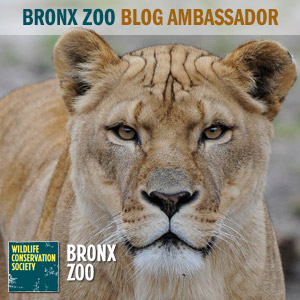



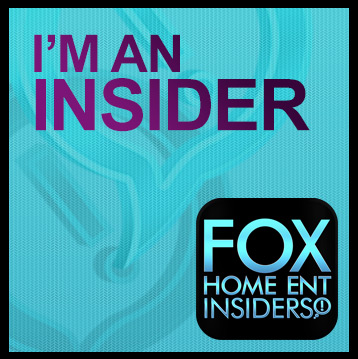

Sounds like a great app. Will have to check this one out.
I have a Blackberry and can’t use most android apps…..I’ll have to see if this one works for me or not
I finally can download apps – yes, it took me sometime to get with it. I will put this on my “check out” list