Disclosure: In any review for a product or service, products or compensation may have been provided to me to help facilitate my review. All opinions are my own and honest. I am disclosing this in accordance with FTC Guidelines. Please see “Disclose” and "Terms of Use" tabs for more information.
During their early days, both the PS3 and the Xbox 360 had known hardware problems of total system
failure. For the Xbox 360, the system failure is called the Red Lights of Death or the RLOD while for
the PS3, the problem is called the Yellow Lights of Death or the YLOD. The errors on the respective
consoles are represented by different colors. However, they both mean the same thing; the end for your
console’s functional days (hence the scary name).
Nevertheless, if your console is newly bought you need not worry too much about the thought of
total system failure. These cases were known to have significantly dropped with the release of the
PS3 Slim and the Xbox 360 Jasper model. Nevertheless, the RLOD and YLOD have not been completely
eliminated. You would not want to be one of the few unlucky ones to experience this. So here are some
tips:
Keep It Cool
One of the primary reasons for the consoles’ system failure is due to overheating. The case is more
severe for the first release of the Xbox 360 wherein the motherboard is known to get deformed due to
the excessive heat. So my main advice is to keep it cool. This can be mainly done by using the system
moderately, providing a 30 minute rest for every 2 hours of use. Placing it in an environment with good
air circulation will help as opposed to placing it in an enclosed shelf. Do not position your console on top
of a glass or metal surfaces as the surface, itself, can become very hot. Try to place it on top of a wooden
surface. If you are unsure about the surface, get a magazine that matches the size of your console and
set it on top of the magazine. Keeping it away from the heater or any appliances that can get hot is a
precaution that is worth making.
Keep it clean
Having a dusty motherboard and internal parts can exponentially increase the overheating rate of your
console. Especially if the air vents are blocked by dust. The best thing to do to prevent this is to use a
vacuum cleaner. Set it to low and clean the heat sinks of your console. Don’t worry, this will not damage
your console, in fact, even Sony recommends doing this on their instruction manual. If a vacuum cleaner
is unavailable, you can use a stick or cotton swab to clean the dust that is blocking or that can potentially
block the heat sinks.
Keep it away from the carpet
There are many cases reported wherein consoles placed on top of a carpet experiences system failure.
This is the combination of both examples. Carpet traps heat and dust and it is the worst possible surface
for your console to work on second only to water.
What to do with dead consoles
If your console died on you, try sending it back to Sony or Microsoft to get a replacement, provided
that it is still under warranty. However, if the warranty is already expired, then the only option left is to
buy a new one. The only consolation that you have is that consoles are very cheap nowadays and can
be bought for as low as $100 brand new. The appropriate Target coupon can even make this amazing offer even better.










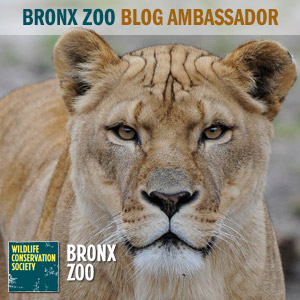



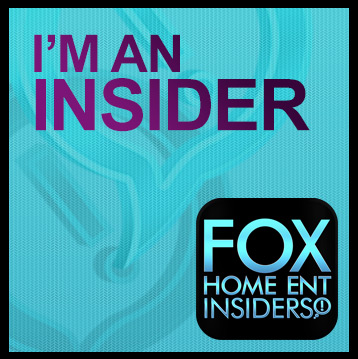

Printing this for my son!
Good tips. We have spent a lot of money on consoles over the years.
Our xbox 360 gave us the black screen of death a few years ago. My Mom actually suggested we give it a funeral. Can you tell we love that thing? Needless to say hubs was out buying a new one lickity split! Whatever would I do without a rousing game of Civilization Revolution during nap time?