Disclosure: In any review for a product or service, products or compensation may have been provided to me to help facilitate my review. All opinions are my own and honest. I am disclosing this in accordance with FTC Guidelines. Please see “Disclose” and "Terms of Use" tabs for more information.
Tech Support comes in many forms and factors including in home tech support and remote support as well bring your computer to a technician. There really are only three ways to go about fixing a royal screw up on your system. And those are:
Bringing your system into a PC repair shop. The drawbacks are it can take a long time to get to your system, plus you don’t really know what is happening to your system as well who is doing it. This can be unnerving for some but the best option considering the drop off pick up convenience.
There is also the option of remote accessing your system, via remote desktop and file transfers as well as downloads. The downside to this is, no system, no help. There must be some way to connect to your system, which can be the main issue to begin with. The positive is, you can see exactly what is going on and the technician could also show you how to keep this problem from happening again.
There is a third option of having a technician coming to your home. The downside to this is obvious, you must have a stranger in your home. The plus the technician will be there to help in person, explanations of what is going on is easier to show you. Face to face communication is best sometimes.
“If you feel more comfortable with someone in your home, Computer Help Today has an onsite partnership with Geeks Mobile USA, and if you looking for computer help for your small business, please visit their small business specialists: All IT Supported” The most important part of fixing this problem is finding someone you trust. Only the best technicians should be helping you. Find the best and keep them around. Good support is hard to find.











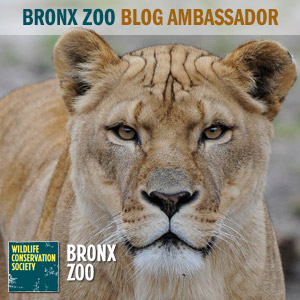



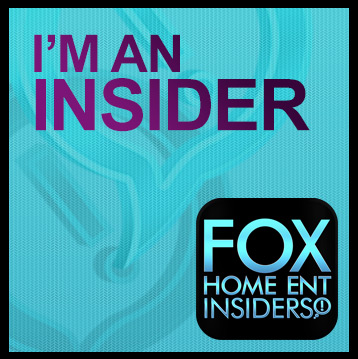

Speak Your Mind
You must be logged in to post a comment.