Disclosure: In any review for a product or service, products or compensation may have been provided to me to help facilitate my review. All opinions are my own and honest. I am disclosing this in accordance with FTC Guidelines. Please see “Disclose” and "Terms of Use" tabs for more information.
The modern age is a challenging time to raise your kids. It’s no use getting into one of those grumpy “back in the day” conversations, because we all know that despite all the difficulties 2012 is a pretty amazing time to be alive. Technology has brought a lot of value to our lives, and with computers becoming smaller and more portable and the internet used by more people than ever before, it’s plain to see that it is here to stay. That doesn’t mean children should be left to discover it on their own. There are so many distractions in our lives, and you have to make sure that your kids still have the chance to be kids. But it is possible to see that they experience all that used to be so great about the innocence of childhood, while also enjoying the nearly limitless knowledge that technology can bring. Here are five tips to help you introduce technology to your kids.
First of all, look for toys that get them thinking about technology while still using their creativity. Legos are great for this, and there are sizes that fit almost every age. Kids can build basically anything they can dream of, and newer Lego sets actually come with motors and various other high-tech gadgets that show your kids what’s possible with technology without leaving them to sit in front of the computer for hours on end. Choose Your Own Adventure books are another great option, once your kids are reading. While they don’t involve technology, they do show kids how decision-making can control a story. Your children will start to wonder how that works, and the ’cause and effect’ conversations you can have are a solid precursor to hands-on gadgets.
Next, consider aspects of technology that help connect them with loved ones. While phones are the most obvious choice, your kids will have tons of chances to mimic your cell phone usage. Instead, consider setting up a video call with Skype, Google Chat or one of the other free services. Your kids will get a huge kick out of seeing their friends or relatives on the computer, and they’ll see their own faces in the picture-in-picture window in the corner. You won’t have to worry about them coming across inappropriate material, and interacting with people they know and love in such a way will definitely give you a chance to explain the internet as a tool.
Learning games are another great option for your kids, but make sure you use them as part of a balanced educational regimen. Video games have created concern for parents for years, but the right games in the right quantity have been shown to improve hand-eye coordination and speed up the learning process. Just make sure if your child is under four-years-old that the graphics aren’t too flashy and the sound isn’t overwhelming. The goal is to become comfortable with technology and learn a bit, not to develop ADHD. Look for portable gaming systems that are a couple of years old, so they are simpler, or even systems designed for little children. And always put a time limit on their usage.
When it comes to the internet it should be used sparingly, and for a purpose. The best approach is to search the web with your child when you don’t know the answer to something. Kids are an unending stream of questions, but instead of blowing it off when you don’t know the answer, head to your favorite web browser. Go slow, and try to find an answer accompanied by a video or sound bite. Connecting the internet with learning should help them approach it with the proper context later.
Finally, remember that technology is much about increasing our freedom, so you cannot always lead the way. Once your child is a little bit older, allow him to navigate your tablet or laptop on his own. Just make sure you can set parental controls, and buy a new, simple computer if you are concerned about yours getting destroyed. As long as you take the time to block out improper material and limit each sitting, your child will be fine.










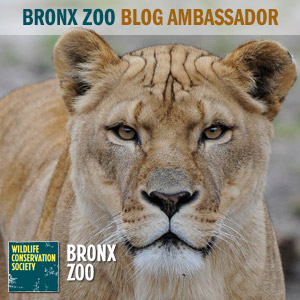



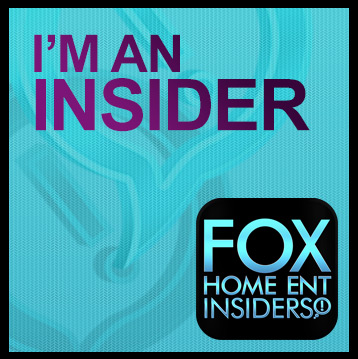

Great Info!!