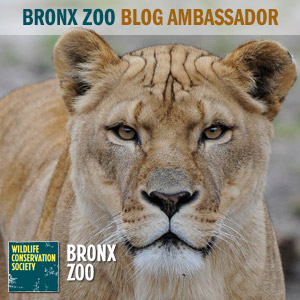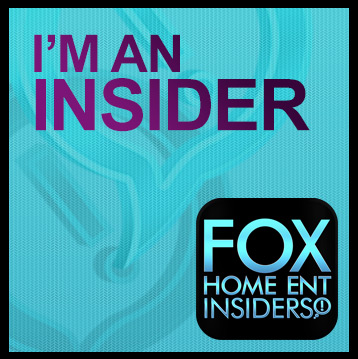Disclosure- we have received the below in order to facilitate this review. All opinions are our own and honest. For more, see ” I Disclose”.

Pic via Meizu
In the world of smart phones there are basically two choices, apple based phones or android based phones. But once you get a bit deeper into it, you find the android phone base is quite varied and covers a wide stream of options. If you want to or need to upgrade, and need something a little less expensive, I suggest taking a look at one of the best selling smart phones to come out of China recently- the Meizu M3 Note.
This phone is based on the YunOS Flyme 5 system, which is very similar to Android but tweaks it a bit, so you will have something a little different, but not un-usable. The phone itself packs quite the hardware punch as well, with a MT6750 processor and 2/3 GB LPDDR3 Ram using a 64-bit 8-core A53 processor core. The phone itself works on the VoLTE call network, TD-LTE/Fdd-LTE/TD-SCDMA/WCDMA/CDMA/GSM with 6 modes and 18 frequencies available.

The phone physically is attractive, with a rounded edge and many color options. It has a nice weight in your hand and is easy to spend a long time using apps, games, texts, phone calls, etc. What you will notice right off the back is there is only one button on the front of the phone, where usual Android phones feature 3. This may seem like a difficult learning curve to get around but this is not so, the button simply takes control of both the home function and the back function, this button is called mBack. It did take me a little bit to get used to it, and to figure out how to make all “the things” do what I wanted them do, if you know what I mean.
The phone also has 2 cameras. The outward facing one has a Samsung /OV 13-megapixel sensor, f/ 2.2 aperture. This camera supports 13 megapixel zero-delay pictures as well as 1080p full-HD video. The inner camera sports a 5-megapixel OV5670 sensor with FotoNation smart beauty and face AE exposure for selfies. The photos were OK in quality, a bit slow to take, but not as sharp as some phones on the market. The price reflects this.
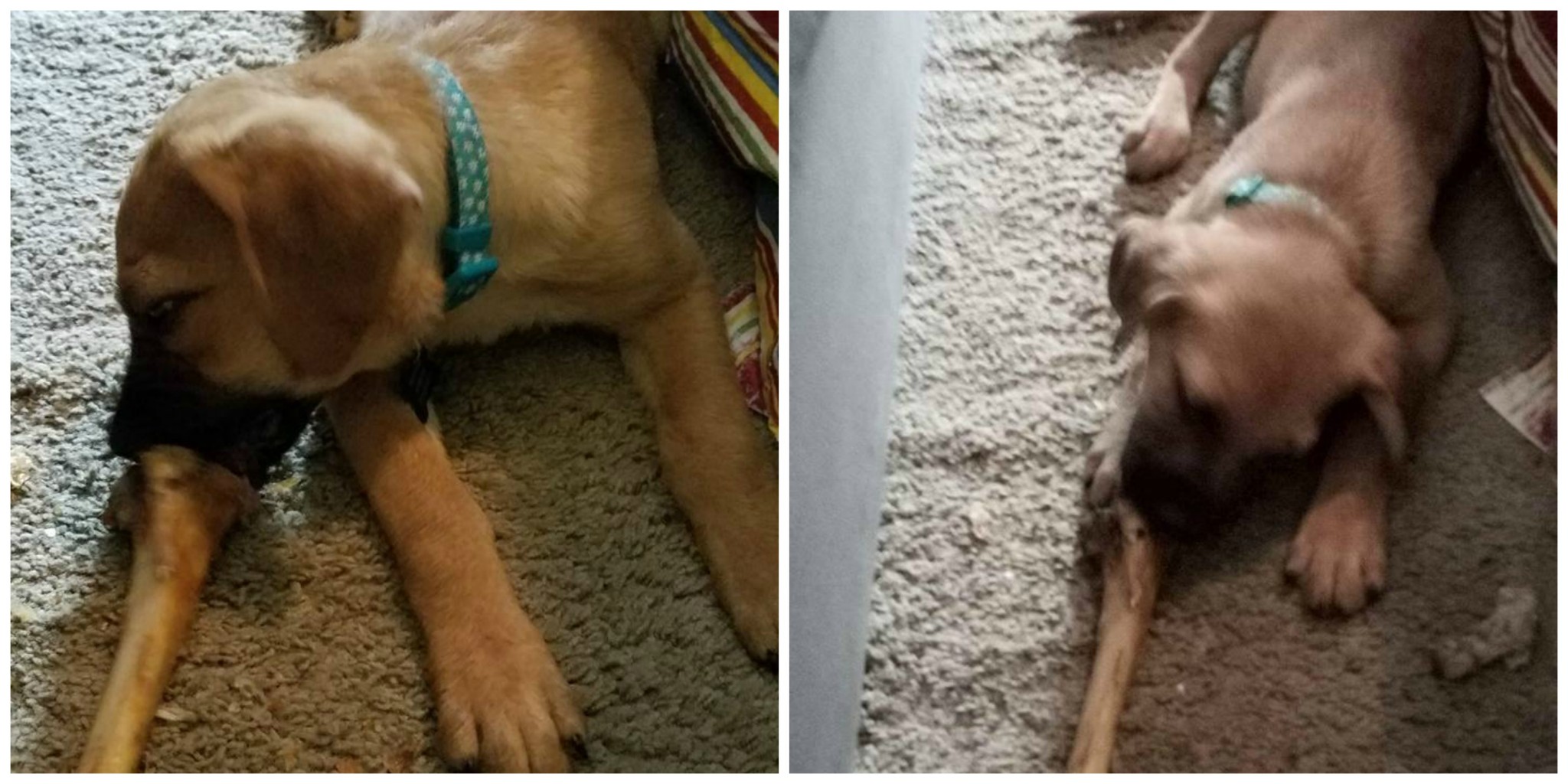
These photos are taken from the same distance, indoors with less then ideal lighting, both on “auto” lighting/flash, with no filters used on either. They are both first photos taken with each phone, (no “do-overs” or re-trys) with no alterations made. The one on the right is the Meizu M3 Note, the one on the left is a Samsung 7.
The M3 Note is great fun to use and comparable to current cell phone models from popular American brands. The apps can be glitchy, IE “Pokemon Go” has given me lots of issues on this model (slow load, failure to load, “error” messages, etc), and Twitter crashes more often then on other phones I’ve used, but my husband has used several game apps on the phone with no issues and Facebook and Instagram and all of those major ones work fine. It for sure works better with WiFi in my opinion.
What we particularly like about the M3 Note is its power and battery usage. The battery sips power and works like a power house zipping through new apps and games. I can leave it for 3 days with no charge if I’m using it normally, which is pretty amazing. To me, that’s the best feature. It’s also much less expensive then other brands, so if you are in the market, give it a look.