Disclosure: In any review for a product or service, products or compensation may have been provided to me to help facilitate my review. All opinions are my own and honest. I am disclosing this in accordance with FTC Guidelines. Please see “Disclose” and "Terms of Use" tabs for more information.
Technically, you can play Minecraft on any computer. However, this game is based on the programming language Java. So you will need a computer capable of running Java programs. All new computers can do this. However, Java takes up significant processing power to function properly. So, even if a computer can run Minecraft, it may not do it well. If the computer you are using lacks enough processing power, Minecraft will lag and run on a low-frame rate.
If you are looking for the ideal computer to play Minecraft, here are some tips:
PCs are the Best
Minecraft can run on PC, Linux, Macs, Xbox, Playstation and even on computers powered by Raspberry Pi. However, PC is the best type of computer play the game on. If you have a good desktop or laptop PC with a powerful graphics card, that’s all you need to play the game. You do not technically need a gaming computer for Minecraft. However, if you also want to play other games, it won’t hurt to buy a low-budget gaming laptop or a desktop.
Framerate Matters
Framerate, or fps (frames per second), is how fast individual images can be displayed on a screen so it looks like the images are moving. You may know this as moving picture, or movie, technology (very fancy). Video games display images similarly to movies. The graphics you want to see on the game will be affected by your computer’s fps. The higher the fps, the better. You can change this setting in-game, but there’s no point in tuning up in-game fps very high if the computer you are using cannot render the fps that fast. The basic frame rate for Minecraft is around 50 fps. Standard computers can manage around 60 fps. Gaming computers usually have double that rate, which will be more than enough to play Minecraft smoothly with great blocky graphics.
Get a Solid Processor
Ultimately, it comes down to the computer’s processor and memory. The Intel Pentium processor is the most basic processor that you can play Minecraft without major issues. You can upgrade to Intel Core i3, but this processor is largely similar to Pentium but costs extra. Ideally, Intel Core i5 with 4GB or 8GB RAM is the best processor for the game at the moment. Of course, you will have to combine the processor with a good graphics card. Core i7 processors are great if you already have one. There is no need to upgrade from i5 to i7, as you won’t get noteworthy perks for the additional cost.
Pair the Processor with a Good Graphics Card
Minecraft’s graphics are meant to be blocky like in arcade machines of the yore. However, a good graphics card will render the images best without lag. You need to pair a solid processor with a good graphics card like Nvidia GeForce GTX 950M or Iris Graphics 6100. Make sure the graphics card comes with at least 4GB of memory. Your computer will need at least 4GB of memory as well.
You can optimize your Minecraft experience further by buying an ergonomic external mouse and perhaps an external keyboard if you are using a laptop.










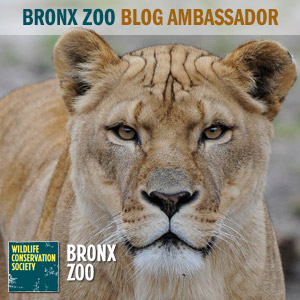



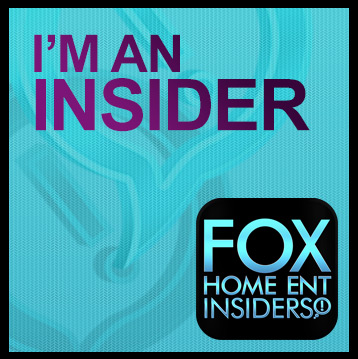

Speak Your Mind
You must be logged in to post a comment.