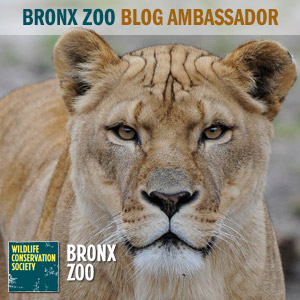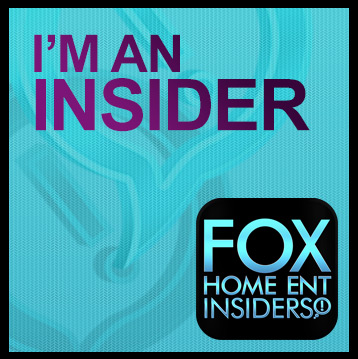In this article, we will talk about some excellent different tips and tricks to help you sharpen your computer programming skills. The first thing that is essential to beginners who want to excel at programming? Their playing method! What we mean by this is to make sure that you change things around and play with the code you are working with. This will offer you some insight to help you better understand the changes you are making by switching various details around. By simply playing around with a few of the functions, as well as the visual aspects within the code, you will begin to cultivate a better grasp of the creative control that programming offers.
The second thing you should be doing while you are still in the beginner stages of programming is to work hard towards the foundations and fundamentals of programming. What this means is to put forth your best effort toward understanding the core values of programming. This can be the longest step for most individuals due to the fact that they are new to the concepts of programming and have little to no experience with the new material that they are working with. However, when you do this you receive a better long-term education and ability to use the more advanced skills that you build upon. For anyone seriously interested in programming as a career we highly suggest using this tip to its fullest.
The next tip for anyone new to programming is to be coding by hand as well as typing code out on the computer. It has been proven that writing the code out by hand and making changes this way, while still in the learning process, enables you to retain more knowledge of what you are trying to get better at. Another huge advantage of being familiar with hand-coding is that most college exams use this handwritten method to test students. In addition, most of the top companies that conduct interviews with computer programmers will use this way of testing a candidate’s ability to code and work with different computer languages. By practicing this method, you will be doing yourself a huge service, especially if you plan to use your programming skills to fill a position with one of these companies someday.
A great tip to keep in mind is that you should never be afraid to ask for help. This can mean collaborating with another programmer or doing a simple internet search of what you need to learn. Either way you turn to presents itself as a good tool to use if you are unclear on a particular problem that you have encountered. When you seem to be at a standstill a fresh pair of eyes can be exactly what you need, and you will be able to learn a proper or correct way of handling programming that you may not have been aware of previously.
The next tip that we suggest you utilize is to make use of all the online resources that are available to beginner programmers. There is literally a treasure trove of information out there that can help you learn the skills you need to program like a professional. Some of the best platforms to use are forums, instructional Youtube videos, and articles that pertain to the questions you may have or the material you are interested in learning more about. The amount of information you will find from one simple internet search is amazing these days, and it can be a huge asset to you and your work.
One thing that has been proven to further facilitate the learning process as well when it comes to programming is to adjust and change the sample code. Reading this code should always come first, but making some changes of your own can help you to really understand what you are working with. Once you have done this and you have run the code before and after you have made changes you will see a huge difference in seeing what you can do with it.
Next comes the task of debugging, which is usually the longest part of creating a program for most individuals. It is very important to take breaks while debugging. This will ensure that you do not exhaust yourself and render yourself less productive moving forward. It can be very east to begin debugging and spend countless hours attempting this and not being able to fix the issue you set out to fix in the first place. By taking breaks when needed you will retain your productivity as well as keep calm and not let your temper flare while doing this tedious job. Again, do not be afraid to request assistance from other, more advanced programmers so that you can complete debugging correctly when it is needed.
The next topic pertaining to programming for beginners we will discuss is the importance of doing one thing at a time. This is a useful tip for both the person learning as well as the programmer who is creating software already. By doing this you will see more results, no matter which of the two situations you may be in. Trying to do too much at once will not enable you to stay focused as you would like to be.
Another great tip we will share with you is arguably one of the most useful for beginners in computer programming. This tip is to focus your work on something that you are passionate about, as this will help you to focus your efforts on what will not burn you out and aid you in completing projects. You will have more persistence, and you will see a much higher number of successful projects that you work on.
One short but useful tip we will add in is to question everything. This is one of the best ways to ensure that you are being completely thorough on everything that needs attention. This is also very useful to increase your learning time as well as efficiency when it comes to retaining the fundamentals of programming that you need to take away from your lessons.
Selecting the right computer language to learn is a critical decision for you to make when you are entering the world of computer programming. When you are creating a program, different languages will offer different attributes and various purposes. While some of the simpler computer languages may be less complex and have limited capability the more advanced ones will have more tools for you to use but will be much harder to learn and use proficiently at first. However, with repetition and practice, you will be able to use your chosen languages perfectly in your work.
In conclusion, whether you have been programming for a while now or you are completely new to this creative occupation these tips for programming are designed to help you become better at computer programming. When you use the tips in your work and studying you be able to see more success and have a greater number of tools to place in your arsenal. Soon, you will be able to program like a professional and contain skills that you will never lose. Good luck.