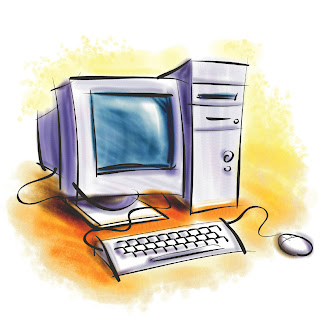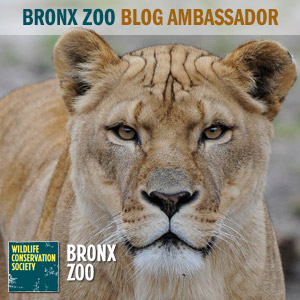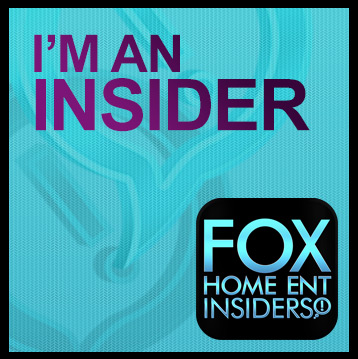Hey all- we just got to try out these fun new products called Wrist Jockeys.
These are for your iPod Nano 6G, and they are pretty cool. My husband is a gadget guy, and he was excited to review it!
The Wrist Jockey allows you to securely attach your iPod nano 6G to any of several different fashionable and functional watch bands, allowing you to express your personal style while keeping your music and photos close at hand everywhere you go. Thanks to the Wrist Jockey’s patent pending cradle, your iPod nano is fully visible, making a bold fashion statement and allowing unfettered access to all of its buttons, ports, and functions (including charging or syncing your iPod nano without removing it). The Wrist Jockey’s unique design allows you to attach or remove your iPod nano in seconds, giving you the freedom to move your iPod nano from one Wrist Jockey to another as your mood suits you, without even stopping your music!
Since the hubs is the one who did the product testing, he did most of the review, as well. 
And here it is, straight from Daddy’s mouth!
We recently got a few of these cool items called Wrist Jockeys. Wrist Jockeys are these great iPod accessories that let you use your iPod like a wrist watch.
The two varieties we reviewed were Wrist Jockey Sport (white) and Wrist Jockey Professional (steel). The neat thing about these watches are you can have you iPod with you all the time and not have to worry about losing it or dropping it or it falling out of your pocket. Also, it is always at hand so you can use other functions of your iPod, like the alarm clock.
Both designs look good with the iPod of your choice. I have a black iPod and it looked very much like a designer watch with the Wrist Jockey Professional design. This is prefect for work. It is made of stainless steel, which is great for people like me, because I am very hard on watches. And because it looks so good, no one realized it was for iPod until I told them. It just looks like a great watch.
The Wrist Jockey Sport is great for outdoor or indoor physical activities. I have used it while bike riding and thought it worked perfect. Kept my iPod in its place and also made it very easy to skip through my music by just reaching over to my wrist instead of fumbling in a pocket or trying to get to an armband. Another nice touch is the material the sport is made of, very easy to clean and also keeps the iPod away from the sweat, that always seems to be a problem with arm band iPod carriers.
The only draw back I can see with it is if you aren’t careful…IE you walk into doorknobs/walls/ chairs often, your iPod is going to reflect that fact. But, all in all, I really like this, and I am going to keep wearing them often.
You can “Like” Wrist Jockey on FaceBook HERE to keep up with all the latest news.
Happy Listening!