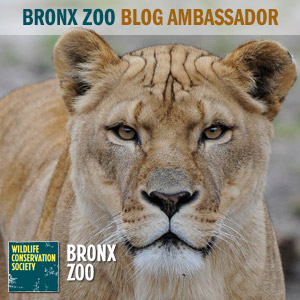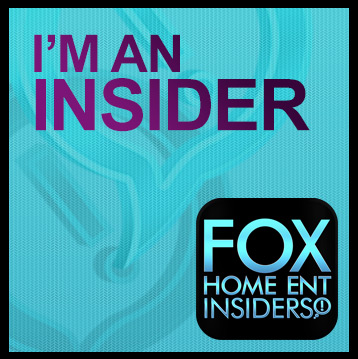World of Warcraft Classic is finally here and many of you are probably wondering how to install addons onto your game. Addons have been a huge part of the game since its inception, and you’d be hard pressed to find gamers who aren’t using them in retail WoW. Addons can bring quality of life modifications to the game, making it easier to level up, perform your class to the best of your abilities, and make World of Warcraft Classic Gold.
This desire for addons hasn’t gone anywhere with the launch of Classic WoW, but many players are confused about how to install them. Many of the same popular addons that exist for retail WoW, such as Deadly Boss Mods, AtlasLoot, and Details! Damage Meter, also exist for Classic. However, if you’re thinking that you can just install the same version of the addon to both of your games, you’d be wrong, and that’s where much of the confusion is coming from. There are two ways to install WoW Classic Addons, through the Twitch client, or manually. In this article, we’ll look at how to install the addons manually, so that you have full control of our suite.
Install Classic WoW Addons Manually
Installing addons manually is a little trickier, but it does mean that you can access any addon you want which is great for addons that are not yet on Twitch, or if you simply don’t want to use the Twitch client. Let’s say you want to download the Auctioneer addon. The Auctioneer Suite helps you with anything to do with the auction house, for example, posting, making difficult decisions, remembering your bid/buyout prices for items you frequently buy, and more. Auction House addons have been popular for a long time because of how crucial currency is in the game. Players are faced with the choice of playing the Auction House, farming for WoWC Gold, or they can buy WoW Classic Gold.
If you want to install the Auctioneer addon, or any addon, first you need to find your game files. Your World of Warcraft Classic game is installed on your computer’s C drive by default, but you may have installed it somewhere else. Once you locate your game files, you want to find a folder called Interface. When you click on the Interface folder, there should be another folder located inside called “AddOns”. Simple, right?
Ok, so you’ve found the AddOns folder, now you just need to find the addons to put in it. You can find addons easily online. Sometimes addon developers have their own website where you can download the file, and other times they are uploaded to developer websites like GitHub. Once you find the addon you want, download it and extract the zipped addon. Once the files have been extracted, simply move them across to your addons folder. All you have to do after this is launch the game and check your addon is working. Just bear in mind that if you manually install your addons, you’ll be in charge of updating them too!