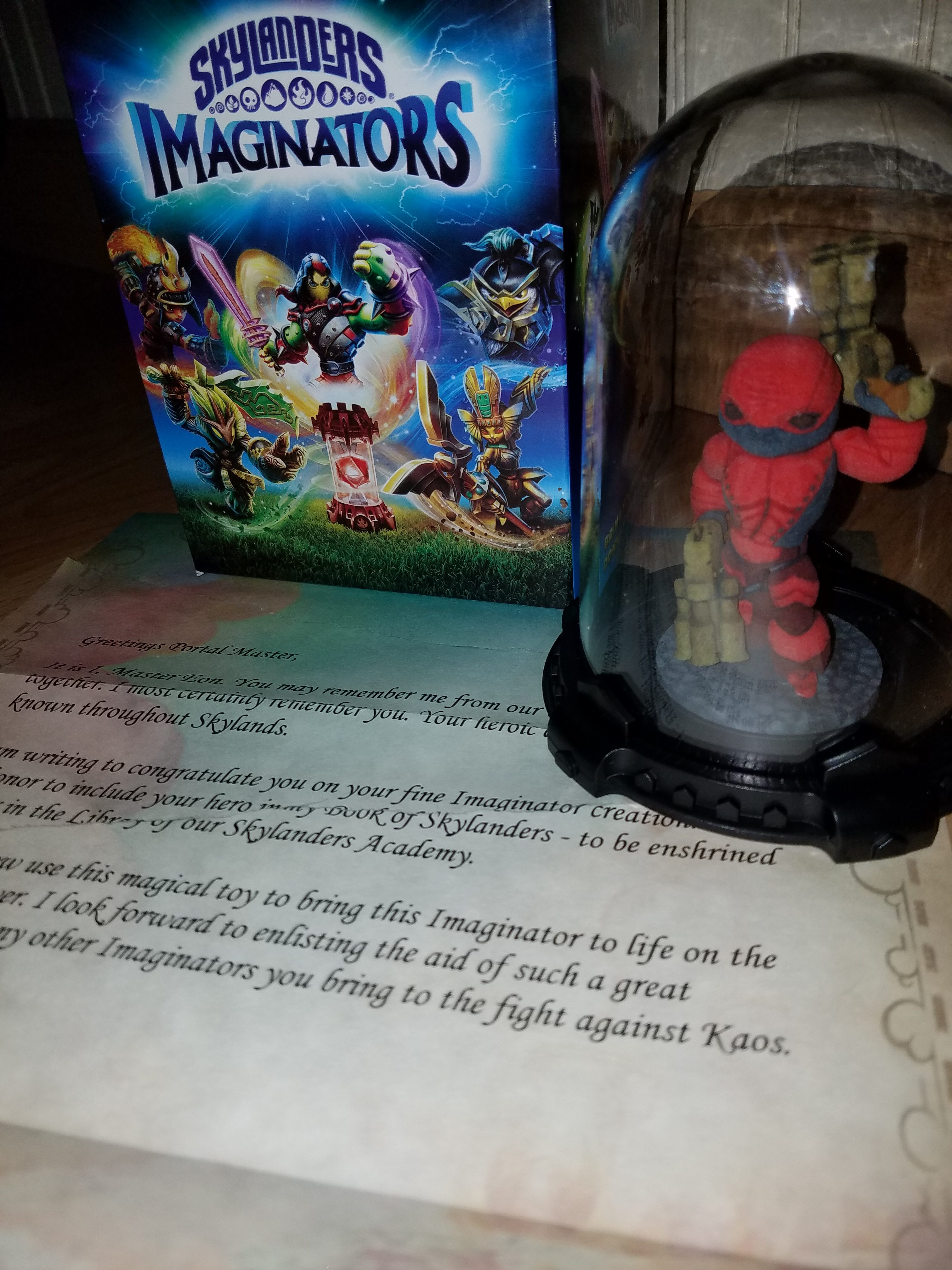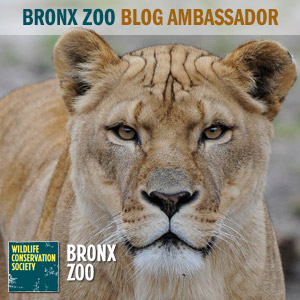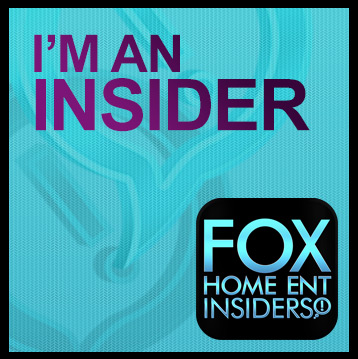Yarn Yoshi is back, and this time he has brought his woolly buddy Poochy, in Poochy and Yoshi’s Woolly World. Kamek the magikoopa has changed everyone into wool, Yoshi and Poochy are here to save the day. This game is a retelling of Yoshi Woolly World on the Wii U, which includes over 55 levels of fun and also adds some new Poochy levels. Every level has a craft feel, where enemies are yarn-abes and each texture and item is also craft based.
There is also an ability to enter Mellow Mode, where Yoshi sports his signature wings and can float about, and adds Poochy’s 3 little puppies to help find secrets and hidden passages. This game is great for players of all ages, where experienced players will try to collect all the items available while beginners will be happy to beat each level. New to this version are collectable pencil stamps which add materials to use in craft mode. Craft mode is where you can create your own Yoshi patterns using various colors and materials gathered during game play. You can make any pattern you like from a favorite sports team to a super hero costume design. These Yoshi can then be shared as well. Another neat feature is Yoshi feature, where you can watch animated shorts based on Yoshi and Poochy’s adventures.
The game also supports amiibos. Yarn Yoshi unlocks a double Yoshi to make levels even more fun. Taping the new Yarn Poochy lets you add Poochy to a regular level while tapping Poochy during Poochy Dash unlock extra challenges and thus bonus Poochy designs as well. Poochy and Yoshi’s Woolly World is available only on the Nintendo 3DS and is available for download from the eShop or at retail locations. In addition to the regular edition, there is also an amiibo bundle where the game includes a Poochy amiibo packaged with it.